It appears that your cart is currently empty
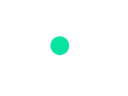
Kenwood DMX7522S 6.8" Multimedia Unit with Wireless CarPlay/Android Auto
Translation missing: en.products.product.pickup_availability.unavailable
Apple CarPlay
Apple CarPlay is a safer way to use your iPhone in the car. Simply talk to Siri or touch the receiver’s display to get directions from Apple Maps, make phone calls, listen to voicemail, send and receive texts, and listen to music, all in a way that allows you to stay focused on the road. With the latest iOS version (iOS 12.0 and higher), 3rd party navigation apps like Google Maps™ and Waze™ are also supported.
Android Auto
Android Auto was designed with safety in mind, helping you to minimize distractions and stay focused on the road. KENWOOD’s multimedia receivers combine an intuitive voice-controlled interface with a large touch screen and superior sound quality, making it the perfect complement for your in-car life. You can even listen to and control music from your favourite streaming service like Spotify. Navigate to where you need to with Google Maps or Waze.
To use Android Auto on your car display, you’ll need an Android phone running Android 5.0 or higher, an active data plan, and the Android Auto app.
iDatalink Maestro Ready
iDatalink Maestro radio replacement (RR) *Sold separately interface with compatible vehicles. Maestro RR connects to iDatalink-compatible Kenwood radios to enhance your multimedia experience with exclusive Gauges, Vehicle Info, Parking Assistance, Climate Control and Radar Detection screens while retaining all the factory infotainment features you love such as steering wheel controls, voice commands and more. Basic radio retention features are also available with non-iDatalink-compatible radios.
True Mirroring via USB for iPhone & Android, 2-Way Touch Control for Android
True Mirroring allows you to display and control your smartphone on a KENWOOD receiver screen via USB. You can enjoy your favourite apps on a large display with impressive sound quality. Before starting True Mirroring, just install the free app “Mirroring for KENWOOD” on your smartphone and connect it to the receiver via Bluetooth as well as a USB cable.
USB Mirroring with iPhone have following restrictions:
1) During USB mirroring on iOS device, when a call is received, USB mirroring disconnects and needs to be manually reconnected.
2) USB Mirroring is not compatible with original Music application on the iPhone.
3) USB Mirroring is disconnected when the iPhone goes to the sleep mode.
Music Mix – High-Quality Audio Streaming x 5 devices
Up to 5 Bluetooth devices can be paired to the head unit at the same time. You can enjoy audio streaming just by switching the devices among your friends and family.
Rear View Camera Input with Parking Guidelines
An optional rear-view camera enhances safety while backing up and monitoring behind your vehicle. Built-in, adjustable parking guidelines further add to its effectiveness.
2 Camera Inputs
To enable a smarter driving experience, receivers featuring 2 camera inputs allow for the utmost in convenience, flexibility, and safety. With 2 camera inputs, you can connect a front camera, and a rear camera.
Alternatively, 2 camera inputs support several other configurations, including the connection of a blind spot camera and a reverse camera. Camera switching is available using on screen controls and manual switches.
Direct OEM Steering Remote Control
With this feature steering wheel controls can be accessed without third party accessories for most Japanese and Korean vehicles.
Features:
- 7" Touch-screen Display
- Wireless and Wired Apple CarPlay & Android Auto
- AM / FM / Bluetooth / USB
- 2x Camera Inputs / 3 Pre-Outs 5V
- 13 Band EQ & Digital Time Alignment
- Customizable Multi-Widget Screen
- Supports FULL HD Video File Playback








